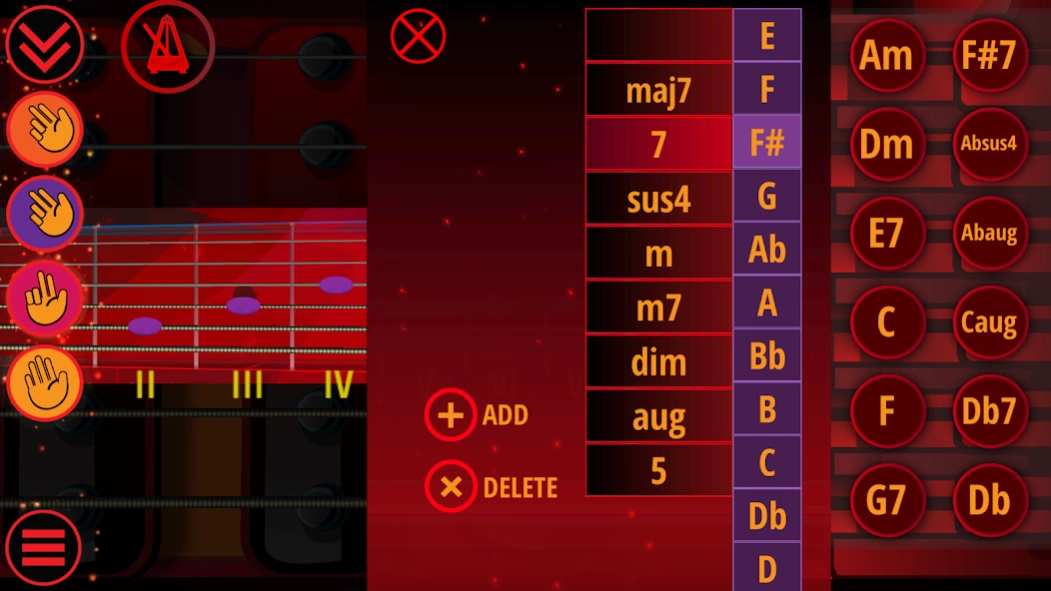Electric Guitar
Free Version
Publisher Description
Electric Guitar - ★ Electric guitar simulator for your mobile device ★
★ Gateway to the wonderful world of music is right in your pocket. Download and play! Nothing gonna stop you!
Electric Guitar has excellent real sounds – recorded in a professional studio with talented musicians. You can turn your device into a real electric guitar and you can play everything you want. Electric Guitar is perfect both for professional and not so experienced users (even for kids).
★ Are you looking for a temporary music instrument substitution or want to learn and revise guitar chords? Playing music simulator games is the way you spend your free time? You can strum, pluck and strike virtual strings playing chords, riffs and even solo of any complexity.
★ Electric Guitar is similar to the real guitar and it is one of the most realistic guitar simulator apps featuring an awesome sound quality. All the notes have been recorded from the real live electric guitar. Moreover, It’s a great tool to learn guitar for beginners and an amazing free game for kids. Millions of musicians around the world are fond of it for different reasons. No matter if you’re a pro guitarist or a music maker, the app will always come in handy when you travel or away from your music instrument.
★ You can learn how to play the guitar with this app!
Features:
♫ realistic sounds
♫ beautiful full hd graphics
♫ 20 frets
♫ 14 chords
♫ 2 play modes: chords and solo
♫ turn on/off vibration mode
♫ sounds plays on touch or on leave finger
♫ learn guitar chords
♫ fret / chord mode
♫ customizable chord sequence
♫ studio audio quality
♫ works with all screen resolutions - mobile phones and tablets (HD)
♫ free
★ The app is a great tool that can be used to:
- Learn guitar for beginners
- Teach kids how to play guitar
- Make guitar lessons more fun
- Travel and practice guitar on the go
- Learn new chords
★ Practice with this amazing guitar simulator! It will be your favourite music instrument and playing will be easy. Perfect for guitarists, professional musicians, performers, artists and beginners!
★ It is very convenient for beginner to practice and learn guitar tabs, guitar chords and guitar notes after taking guitar lesson. You can learn how to play and rock guitar instead of buying a real guitar.
★ Guitar is also the best choice and musical instrument for those who want to learn how to play the guitar, and also for those who are interested in hearing how guitar chords sound different. Just strum, plunk and strike strings to play music and chords. Whether you’re striving to become the rock guitarist or simply looking for free games to pass time with music, Electric Guitar will provide you and your friends with a lot of fun!
★ If you have any comments, feedback or you need help with Best Electric Guitar, please send an e-mail to mobile@netigen.pl
The application is free. But you can remove all advertisements by purchasing a license!
Thanks and enjoy this app! Download guitar for free, the best guitar app for beginner and advanced guitar player.
About Electric Guitar
Electric Guitar is a free app for Android published in the Audio File Players list of apps, part of Audio & Multimedia.
The company that develops Electric Guitar is NETIGEN Apps. The latest version released by its developer is 1.0.
To install Electric Guitar on your Android device, just click the green Continue To App button above to start the installation process. The app is listed on our website since 2024-02-23 and was downloaded 2 times. We have already checked if the download link is safe, however for your own protection we recommend that you scan the downloaded app with your antivirus. Your antivirus may detect the Electric Guitar as malware as malware if the download link to pl.netigen.electricguitar is broken.
How to install Electric Guitar on your Android device:
- Click on the Continue To App button on our website. This will redirect you to Google Play.
- Once the Electric Guitar is shown in the Google Play listing of your Android device, you can start its download and installation. Tap on the Install button located below the search bar and to the right of the app icon.
- A pop-up window with the permissions required by Electric Guitar will be shown. Click on Accept to continue the process.
- Electric Guitar will be downloaded onto your device, displaying a progress. Once the download completes, the installation will start and you'll get a notification after the installation is finished.